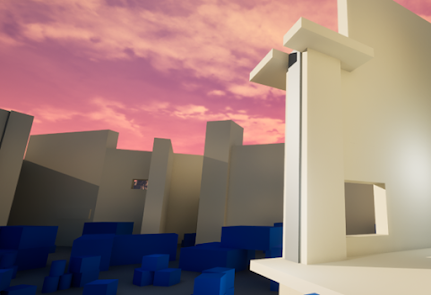Recently I have been attempting to follow a guide to making an FPS, which I shall link down below.
https://www.kodeco.com/32435756-how-to-create-a-simple-fps-in-unreal-engine-5/page/3
Above: A link and image of the Kodeco guide for creating a simple FPS by Ricardo Santos that I have been following.
This has required me to delve into territories of UE5 Blueprinting I am unfamiliar with, and as such, progress has been slow. That said, there has been progress. So far I have:
1. Researched a range of weaponry to create a series of weapon profiles.
By researching the real-world counterparts for a selection of fire arms I have made a range of weapon profiles that have different and reasonably realistic statistics in regards to ranged accuracy, fire rate in Rounds Per Minute (RPM) and ammo capacity. This will enhance the gameplay by making the weapon choices feel more satisfying in terms of gunplay and in-game balance. I have also made an effort to give each weapon realistically balanced damage based upon the calibre of the associated real-world counterpart they are modelled around.
Above: A reference document I made to keep track of the intended Child Blueprints, the weapon they are based upon as well as the stats they would have.
2. Created a Base Gun weapon profile.
Through creating a Base Gun profile I have made it possible to create a template from which more profiles can be generated that share the same basic stats (Details) as the Base Gun, allowing for a variety of Child Classes that have unique variables.
Above: The Base Gun and its template stats.
3. Created a distinct weapon profile classes to categorise gun types.
By creating folders that have designated weapon types, such as Handgun or SMG (Submachine Gun), I have allowed for the easy organisation and categorising of a range of gun types into distinct classifications. This will make it a simpler process in terms of locating specific Child Blueprint profiles should edits be necessary. It also groups weapons together based upon the similarity between their profiles in regards to their basic stats, making balancing easier.
Above: Creating distinct folder; sometimes something so simple can save a lot of time later.
4. Generating Child Blueprint Classes from the Base Gun Template.
Having created a Base Gun Template and folders for organisation, I was able to make fifteen (15) Child Blueprint Classes, each with their own unique variables in regards to their stats. This will allow for dynamic gameplay and a gunplay experience that feels more engaging as each weapon will feel and control differently. Players will be able to choose the weapons that suit their playstyle and hopefully won't feel constrained to some in-game Meta as the weapons should be balanced in terms of Pros and Cons. Additionally, the range of guns have different utilities befitting their role in combat, meaning they will provide excellent insight for me as to how they impact tension felt by Players when trying to use them in a combat encounter.
Above: Child Blueprint Classes based upon the Base Gun Template and the Heavy Pistol stats as an example.
5. Generating a Player Character
One area I am currently working on is implementing the weapons, but I have been meeting some barriers as I am unfamiliar with this aspect of Blueprinting. I will however, persevere and seek help with addressing the issues I am facing.
7. Importing/Texturing the guns.
A vital aspect of an First-Person Shooter is the shooting part, so I am importing assets I have bought from Humble Bundle, namely the 'POLY - Mega Weapons Kit' by Animpic Studio, and importing them into Unreal Engine 5. This has been a slow process as the assets were designed for application in Unity Engine, but with some ingenuity, I have been able to port them over. I was then able to texture one of them using the POLY Mega Weapons Kit's base material, so I plan to successfully do the same for the rest of the guns I have access to.
Above: The Desert Eagle pistol, referred to in-project as the Heavy Pistol, both pre and post-texturing.
Side Note: Certain weapons (The M9 pistol, the Scar-H BattleRifle, the M14 EBR Marksman Rifle, the Ranger double barrel shotgun and the MiniUzi SMG) do not currently have their associated models, but I have plans to source or create these at a later date when it is deemed necessary. As for now, creating a basis for the mechanics is more essential and the current selection of available weapons will be more than plenty to test gameplay for the time being when the game is in a more state.


























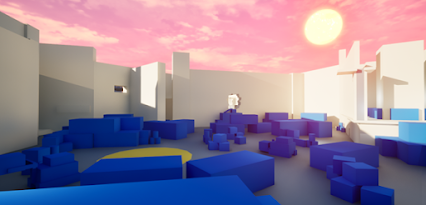



.png)
.png)